Loom - Getting Started
It may look complicated, but Loom is a very simple program once you understand just a few things. In this tutorial, I'll show how to quickly create text filters with Loom.
What we're going to make is an English to German translator. Creating something like this may have been more involved in the past, but with the help of GPT-3, a translator like this is easy.
First, to use the GPT-3 features, you must have access to OpenAI's GPT-3 API. To set the API key, click Settings in the top-left, then select "Open GPT-3 Key File". The document KEY.txt should open in your default text editor. Copy your key from your OpenAI account page (with the sk-) and paste that key into the file. Save and close the text editor. Loom is now ready to use GPT3. (Support for other APIs like GPT-3 Neo is planned for later)
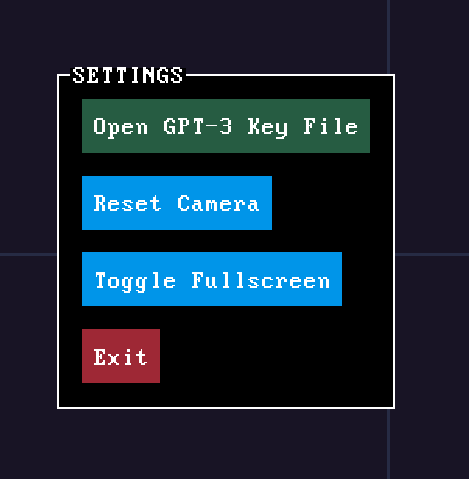
Once that's done, RIGHT-CLICK on empty space to open the Node Menu and create the prompt with RAW TEXT node. This node is used to hold unprocessed text. Type the prompt into this node.
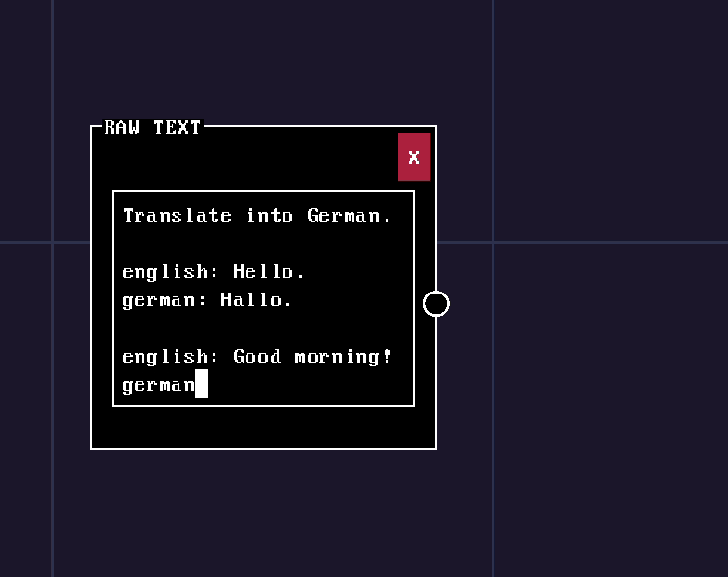
Next, create a GPT-3 node. This is the node that will send a command to OpenAI's API and the API's response is the output. Copy the settings from the following screenshot and connect the output of the RAW TEXT node to the prompt input of the GPT-3 node.
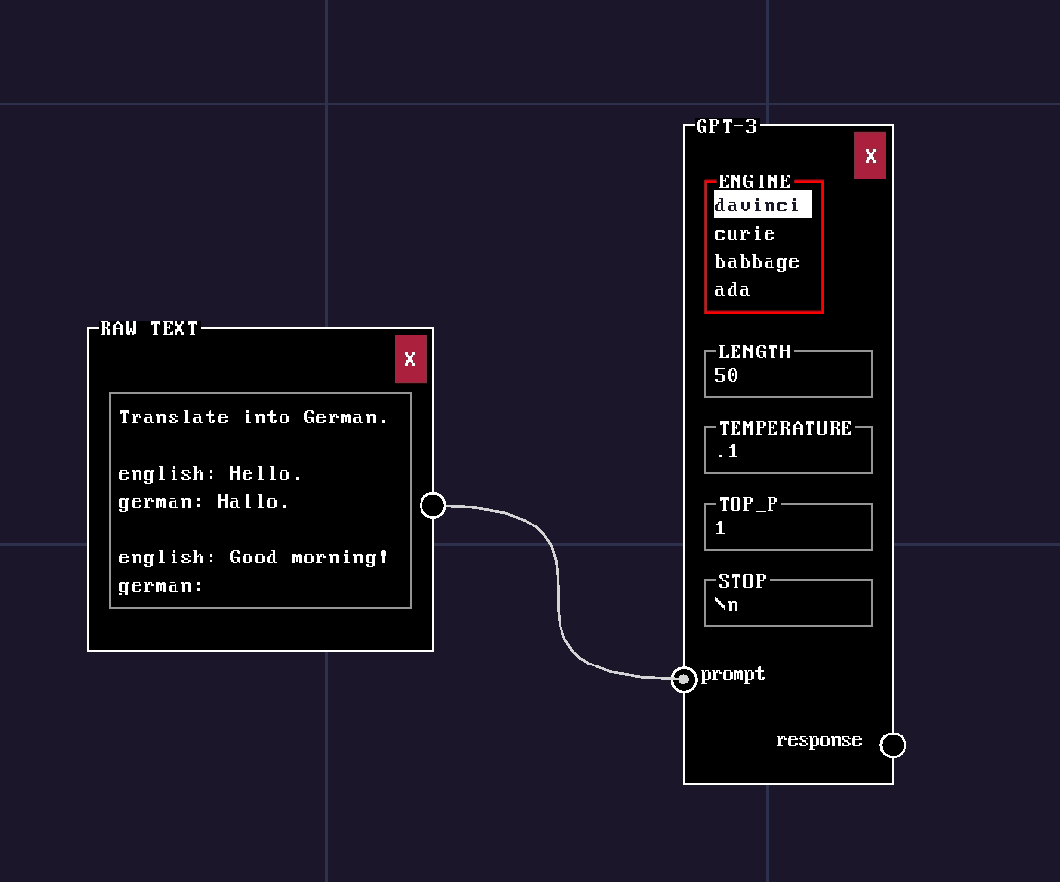
To see the output, a PROBE node is needed. Connect the output of the GPT-3 node to the input of the probe node.
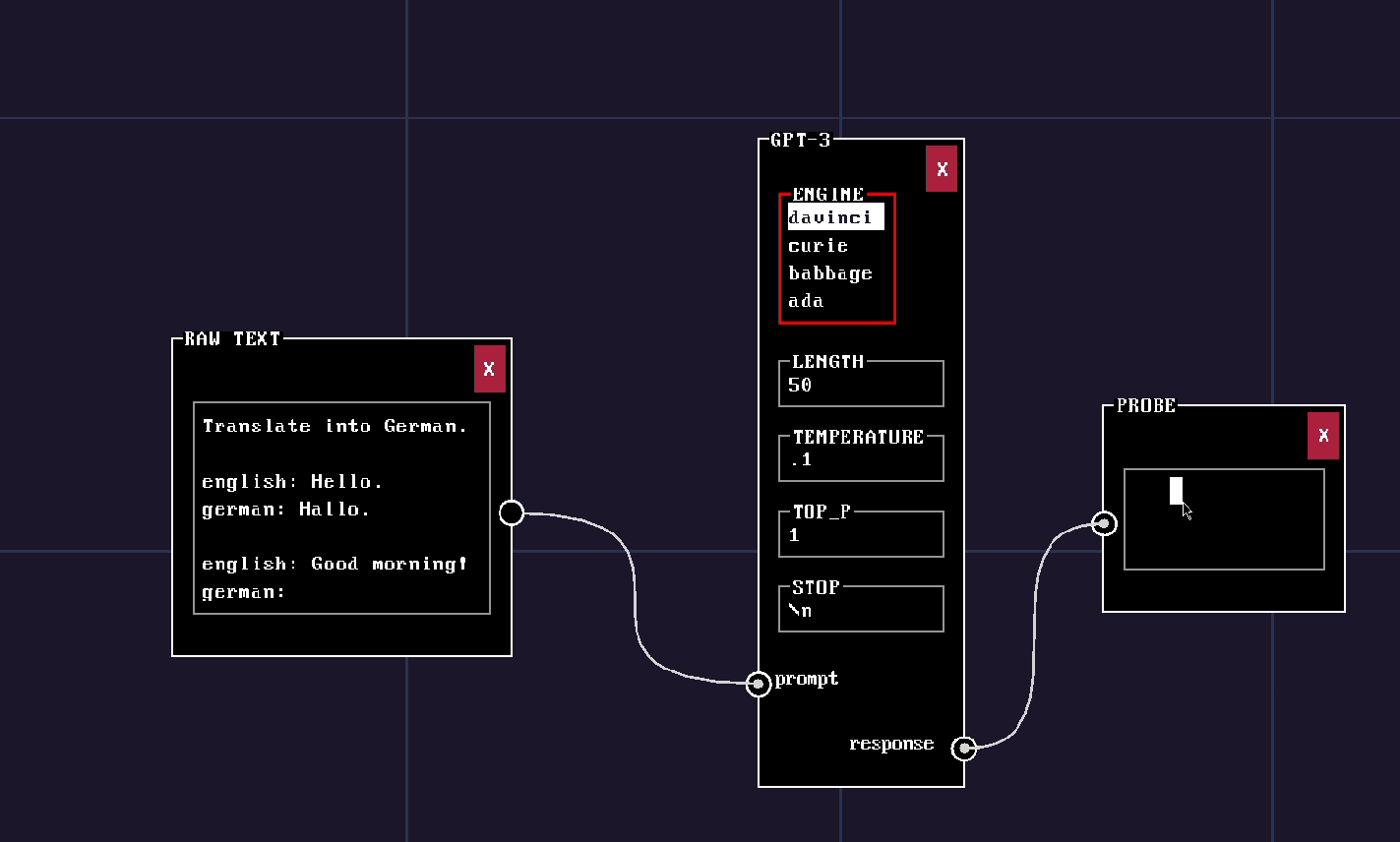
Run the filter using the Run button or F1 and it should properly translate the text.
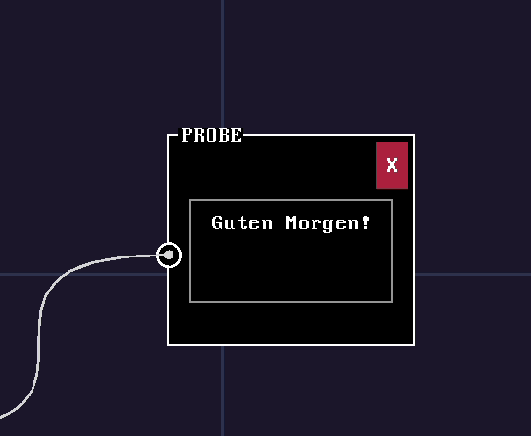
To make this filter embeddable, first make it so that anything can be inserted into the prompt. The REPLACE node is perfect for this.
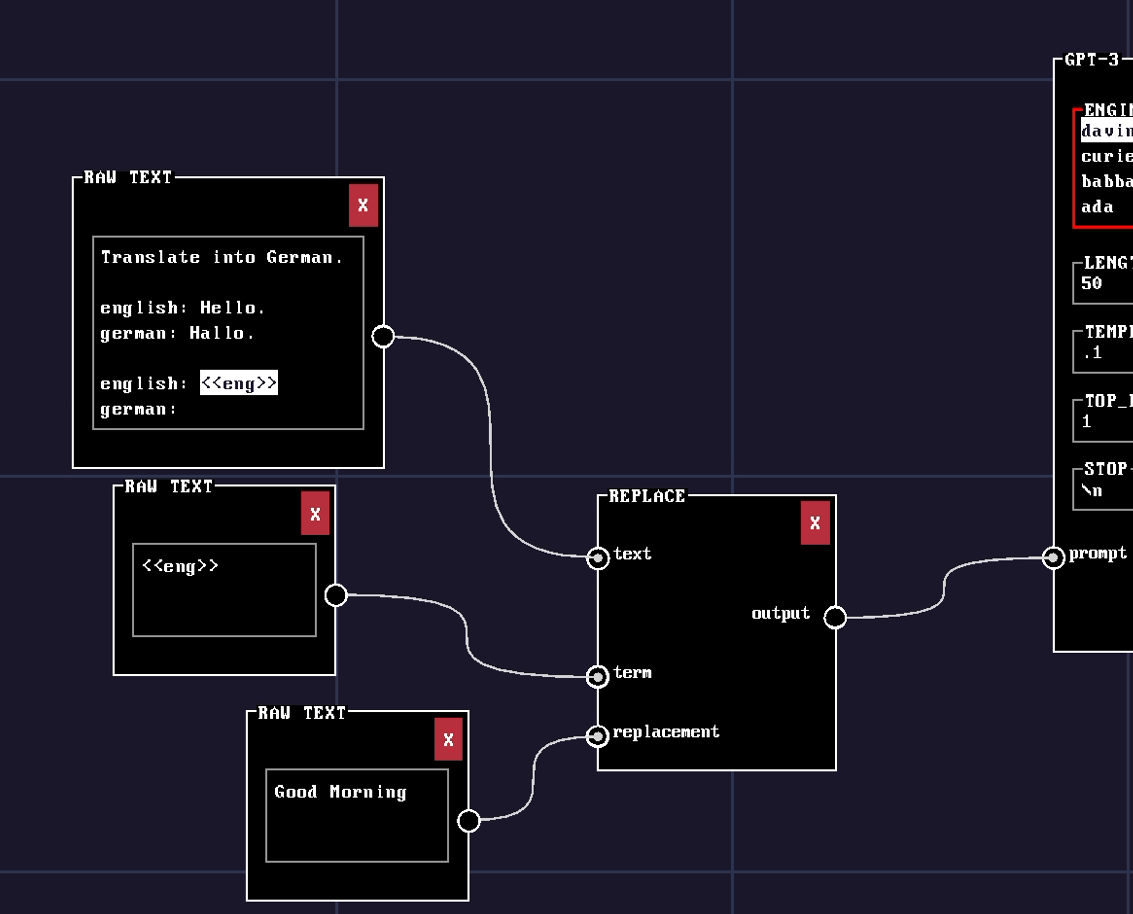
Exposing a terminal to outside IO is done using the special EXPOSE INPUT and EXPOSE OUTPUT nodes. Connect those node to the desired data terminals, give them a label and save the filter to a file.

Finally, click New and create a FILTER node to add the translator as a standalone filter . Simply put the path to the translator file (in this case I saved it as "tutorial.loom") in the path field and click load. The terminals were connected to an EXPOSE node will appear. This node can be used like any of the built in nodes.
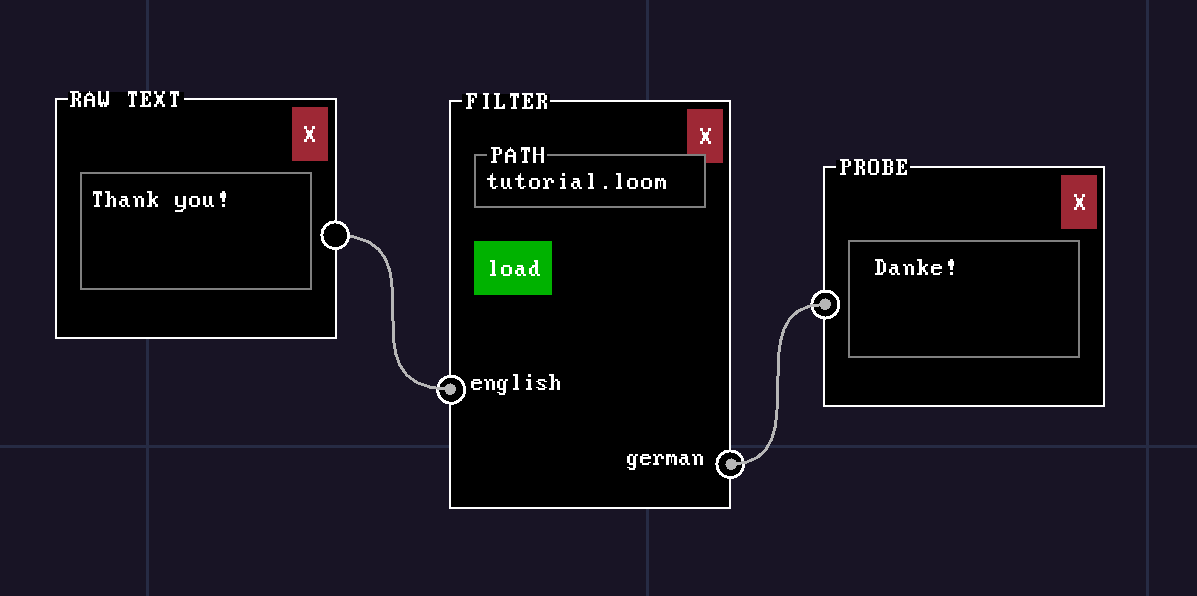
Thank you for taking an interest in Loom! Feel free to comment or message me if you find any bugs or make something cool with Loom!
Files
Get Loom
Loom
Low-Code GPT-3 API Design
More posts
- Loom Full ReleaseApr 21, 2023
- Loom Alpha 6.0Feb 07, 2022
- Loom Alpha 4.0 - UX Updates and More NodesNov 15, 2021
- Loom Alpha 3.0 - Codex Support, Chat-Logs and UI UpgradesOct 18, 2021
- Loom Alpha 2.0 - ChangelogJul 08, 2021
- Loom Check-In: Code NodesJul 05, 2021
Leave a comment
Log in with itch.io to leave a comment.